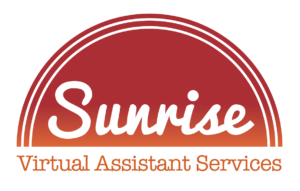A social media site like Pinterest can be an excellent tool for promoting and marketing a business in today’s digital age. However, navigating the ins and outs of the platform can be overwhelming for those new to Pinterest. This guide will provide tips and strategies for getting started on Pinterest and effectively using it as a marketing tool for your business.
What is Pinterest?
Pinterest is a website and mobile app that allows users to browse and save content, such as images and videos, from around the internet onto virtual boards. Users can also follow each other’s boards, making it a social platform for discovering new content within specific categories or interests.
Think of it as a giant visual search engine where people can post anything they find interesting from around the internet. You can browse other people’s boards to find new things that interest you, or you can save items to your own board to return to later.
You can also follow other users’ boards, which is a great way to discover new ideas within specific categories or interests. Instead of only storing your content, you’re encouraged to discover and curate other people’s content on this social networking site.
Social media is increasingly focusing on visual content, which is certainly on trend. 94% more views are generated by images than by text alone.
How Does Pinterest Work?
Unlike other platforms, such as Facebook and Twitter, which primarily rely on text-based posts, Pinterest enables users to share photos, videos, and infographics. This visual content can then be “liked” or “repinned” by other users, which helps to increase its reach. In addition to being a convenient way to share information, this feature also makes Pinterest an effective marketing tool.
Businesses can use Pinterest to showcase their products or services in a visually appealing way, and they can also use it to track the engagement of their posts. As a result, Pinterest gives small businesses a unique opportunity to reach a large audience with their marketing messages.
With the “Pin It” button in the taskbar, you can easily upload images from other sites to your Pinterest account. The platform also allows you to find, like, and repin other users’ content.
As a result of the site’s visual appeal, it has caught the attention of many businesses, from retailers to designers, who use it to showcase products.
By pinning the pictures to their boards, clients and customers can endorse the products they love and want for themselves. This kind of brand awareness and social proof can be extremely valuable for a small business owner.
Are you able to separate all your interests?
Multiple boards can be created and curated under each Pinterest account. In this case, there is an exciting solution to having a single social media account but having a variety of interests.
For example, many people maintain separate Twitter accounts; one for their business and a personal account. Pinterest allows you to curate boards unrelated to each other without clogging up your followers’ feeds.
In other words, you can follow Pinterest users (like Twitter users), or you can follow just one board to find the content that interests you most. As a result of this model, content segmentation no longer relies on friends, fans, or members to segment content.
Can I make secret boards?
In fact, yes. You can hide boards with both a personal or business Pinterest account. Admins may set up boards that only they can pin to, as well as boards that allow other specific people to pin as well. Alternatively, a community board can be also be created for anyone to pin to.
How does a small business get started with Pinterest?
If you’re of using Pinterest for product or brand marketing, you’ve come to the right place. The number of people who make a purchase when they see an item promoted on Pinterest could be as high as 50%!
In other words, investing in just one image on this social media platform is well worth your time and effort. Here are the instructions for creating a Pinterest account, as well as some Pinterest marketing strategy tips to help you succeed!
Create a Pinterest Business Account
Setting up a Pinterest business profile is the first task. After that, you’ll want to optimize your profile to reflect your company’s tone of voice and aesthetic.
Your bio must contain a description of your products or services that reflects your company’s voice while also including plenty of relevant keywords. Pro tip: it’s also important you incorporate your business name into your Pinterest page and account for branding purposes!
Account branding
Adding a board cover from your home feed can customize your profile. It’s a great way to enhance the cohesiveness of your Pinterest account.
Choosing search-friendly board titles is also essential. Identify terms that people commonly search for and create a board with them.
Afterward, you can add more information, keywords, and hashtags to the board’s description section.
Optimize Website Images
Your website visitors should be able to save high-quality images from your web pages to their Pinterest boards as easily as possible.
Your home page or website is more likely to be shared by people if it offers an easy sharing experience.
You can accomplish this by installing Pinterest’s ‘Save Button,’ which allows users to easily save (when logged in) to their Pinterest account.
What are Rich Pins?
Three types are currently available on Pinterest;
- Product Rich Pins include product information, pricing, and availability.
- Recipe Rich Pins have the recipe title, serving size, cook time, ingredient list, and directions, as well as the recipe.
- Article Rich Pins promotes articles and blog posts with titles, descriptions, and authors.
Rich Pins for Small Business
Let’s be frank – rich pins are best! The fact that Product Rich Pins display pricing information, makes them ideal for e-commerce stores. You can also use ‘article pins’ to drive traffic to your blog if you run one. The recipe and instructions will be included in Recipe Rich Pins if you are a food blogger.
Pro Tip: Given Pinterest’s algorithm and mobile layout, it’s best to use vertical images and scale them up or down, so they are around 1000 pixels wide and have either a 2:3 or 1:3.5 aspect ratio.
The Canva app is handy if you need help creating Pinterest-friendly images. Pinterest marketers can take advantage of the free resource, which offers a lot of pre-made templates.
Small businesses will be happy to know you can sync your online store with your Pinterest account if you want to take your product pins to the next level. With this feature, users can add your products to the bag and pay without leaving Pinterest, making the platform’s algorithm work with you, not against you.
How to Apply for Rich Pins
A validated site is the only one that can use rich pins. There is no automatic validation process. To apply, you will need to do the following:
- Embed Pinterest’s code to your site. Using the Yoast SEO plugin, you can add a Pinterest meta tag and copy and paste the Pinterest code.
- Once you’ve done this, Pinterest can review your site for legitimacy.
- Verify your site on Pinterest. The validation tool on Pinterest can help you with this. You have the opportunity to preview your pin as well as apply for rich pins. When your Rich Pins are enabled, you’ll receive an email from Pinterest informing you that the application was successful.
It may take up to a week to receive an email, so don’t worry if you must wait to get one. Applying for Rich Pins is easy, and it is well worth your time. When you use rich pins, you’ll increase engagement!
Keep active
It’s time to stay active on Pinterest now that you have everything up and running. You should constantly update your profile with new content based on users’ searches. As a result, your audience will receive the best content possible.
Aim to pin your own content at least five times a day for your brand to be memorable. To plan when and what you want to pin, you can use a scheduling app like Buffer. But remember to pin more of other users’ content as well.
Keeping your activities spaced out is a good idea. Posting ten pins all at once isn’t a good idea. Engaging your audience is more accessible when your content is spaced out throughout the day.
You should also constantly analyze the effectiveness of your current Pinterest strategies while staying ‘active’ on Pinterest. Find out which of your pins are the most popular using Pinterest analytics.
By doing so, you’ll be able to curate the type of content you want.
Additional Tips for Pinterest Marketing
Want to reach a wider audience and use the Pinterest app to its full potential? You can use the following methods to maximize your Pinterest strategy:
- By categorizing your boards, Pinterest users will have an easier time finding your pins. You may even gain a few loyal followers as a result of increased engagement.
- Discover popular group boards. To identify and participate in these boards, you can use resources like PinGroupie. This is a great way to promote your own pins and brand.
- All your images should have your logo at the bottom. This helps to boost the brand’s recognition in the marketplace.
These are just a few ways you can tackle Pinterest. But even with this step-by-step guide; what if you don’t have time to invest in maintaining activity on the platform itself?
That’s where a virtual assistant with expertise in Pinterest marketing can help!
Sunrise Virtual Assistant Services for Pinterest
A virtual assistant can help run a Pinterest account for a business, and if you can find one with the experience to utilize the platform for the most significant ROI, that’s even better!
Outsourcing the management of your Pinterest marketing efforts is beneficial to businesses in several ways.
Social media managers and virtual assistants can complete everything that needs to be done to keep your business Pinterest account active and thriving by,
- creating and scheduling pins
- conducting keyword research to optimize content
- interacting with followers and other accounts
- Analyzing data and reporting on growth and engagement
- Continually brainstorming new ways to improve the account’s performance.
At Sunrise Virtual Assistant Services, our team’s expertise in Pinterest marketing will help drive traffic to your website and increase brand awareness.
Not only can we organize and automate your account (keeping it active), but through curated content creation and a proven strategy, we can help grow your account and drive engagement.
Are you looking for help with your Pinterest account? Click here to learn more about our services and how we can help you achieve success on Pinterest.