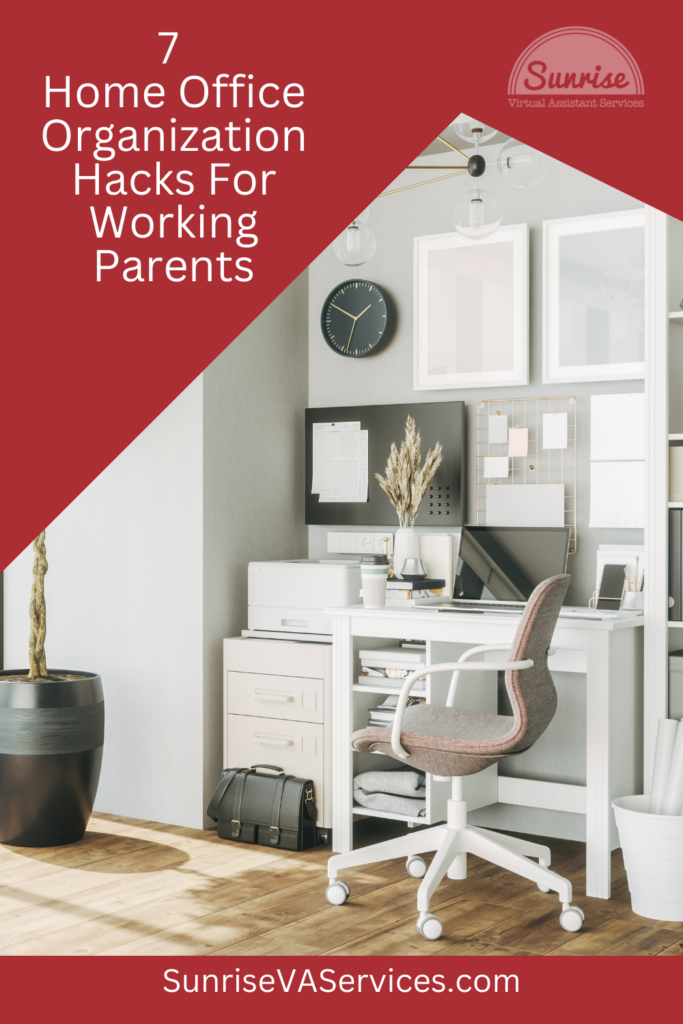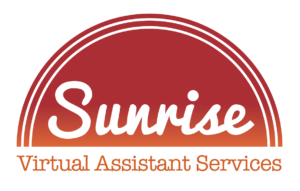Working from home can be both a blessing and a challenge, especially for working parents. Home office organization, though… can be complex.
Balancing professional responsibilities with family life requires a well-organized home office that promotes productivity and minimizes distractions. Here are seven practical hacks to help you create an efficient and organized home office environment.
Home Office Organization = Peace
For many working parents, it’s easy to become disorganized and scattered when working at home.
The constant juggling of attending to work emails, managing virtual meetings, and handling kids’ needs can create chaos.
It is crucial to keep everything as organized as possible to avoid getting overwhelmed. A clutter-free, well-structured workspace can significantly enhance productivity and reduce stress.
But by implementing some simple organizational strategies, you can create a harmonious workspace right at home!
Remember, flexibility is okay!
It’s important to remember that these tips may not work for everyone, but they are merely a springboard to help you organize your work life to harmonize with your home life.
Every family has unique dynamics and challenges, so feel free to adapt and modify any of these suggestions to fit your specific situation. The secret not many will explain, is finding a balance that allows you to remain productive and attentive to your professional and family responsibilities.
Use these hacks as a starting point to create a home office setup that best suits your and your family’s needs.
1. Establish a Dedicated Workspace
Creating a designated workspace is crucial for maintaining a clear boundary between work and home life. Here are some tips to help you set up an effective home office:
- Choose a Quiet Work Area: Look for a quiet area in your home where you can focus without interruptions. If possible, select a space with natural light to boost your mood and energy levels. If you don’t have enough space for a room to yourself, try utilizing corners of other rooms.
- Invest in Quality Furniture: A comfortable chair and a sturdy desk are essential for long work hours. Ergonomic office furniture can help prevent back and neck pain.
- Personalize Your Space: Make your home office inviting by adding personal touches such as family photos, plants, or artwork. When setting up your new home office or workspace, it’s important to consider your personal design style. Creating a space that reflects your unique preferences will make the area more enjoyable and inspiring, ultimately making you want to spend time there.
2. Time Block Your Day
Time blocking is an effective technique to help keep your home office organized by structuring your day into dedicated blocks of time for specific tasks. By assigning distinct periods for work, meetings, and family duties, you can maintain focus and reduce disruptions.
Using a time blocking method allows you to concentrate fully on one task at a time, leading to increased productivity and a more organized workflow. Prioritizing your tasks and setting clear boundaries ensures that you make the most out of your working hours without neglecting family responsibilities.
Here’s how to implement this strategy:
- Create a Daily Schedule: Plan your day in advance by setting aside blocks of time for work tasks, family activities, and personal breaks. Use a physical planner or even a digital calendar to keep track of your schedule. Even a small notepad on the top of your desk works for this!
- Prioritize Tasks: Identify and tackle your most important tasks during your peak productivity hours. This ensures that you accomplish key tasks even if unexpected interruptions occur.
- Set Boundaries: Communicate your work schedule with your family members to minimize disruptions. Establish clear boundaries, such as closing your office door during work hours, to signal when you’re not to be disturbed.
3. Use Technology to Your Advantage
If you’re the kind of person drowning in sticky notes, these productivity apps will be the easiest way to avoid visual clutter!
Furthermore, integrating these technological solutions into your daily routine, your workflow becomes more streamlined, tasks are easier to manage, and overall productivity will increase.
Plus, with fewer physical items to keep organized, maintaining a clean and clutter-free home office becomes much easier.
- Project Management Tools: Apps like Trello, Asana, and Monday.com can help you organize tasks, set deadlines, and collaborate with colleagues.
- Communication Platforms: Use video conferencing tools like Zoom, Microsoft Teams, or Slack to stay connected with your team and participate in virtual meetings.
- Productivity Apps: Tools like Todoist, Evernote, and Google Keep can help you manage your to-do list, take notes, and set reminders.
4. Implement a Filing System
Organizing your paperwork and digital documents is essential for maintaining a clutter-free workspace. Here’s how to set up an effective filing system:
- Sort and Categorize: If you don’t have a file cabinet, you might want to consider using one. If so, the best way to avoid piles of paper, is to have a system in place before loose papers become an issue. Divide your documents into categories such as work, personal, and financial. Use folders or binders to keep physical documents organized.
- Go Digital: If a filing cabinet isn’t your thing, consider if you need physical documents at all. You can reduce paper clutter by scanning and storing important documents digitally. Use (free, if necessary) cloud storage services like Google Drive, Dropbox, or OneDrive for easy access and backup.
- Label Everything: Clearly label your physical and digital folders to make it easy to find what you need. Consider using color-coded labels for quick identification.
5. Declutter Regularly
A clutter-free environment can significantly enhance your focus and productivity. Make decluttering a regular part of your routine with these tips:
- Daily Tidying: Spend a few minutes tidying up your workspace at the end of each day. Put away stray papers, organize your desk drawer (or at least the very top), and ensure everything is in its place. If you don’t have a desk, try using a rolling cart for small items like paper clips, pens, or other office equipment.
- Weekly Decluttering: Set aside time each week to declutter your office. Sort through paperwork, discard unnecessary items, and reorganize your supplies.
- Minimalist Approach: Adopt a minimalist mindset by keeping only the essentials in your workspace. Limit decorations and office supplies to avoid unnecessary clutter. Desk organizers are still easy to come by, and many desks have built-in storage solutions.
6. Involve the Family
Incorporating your family into your home office routine can help create a supportive environment. Here are some ideas to involve your family:
- Set Up a Kids’ Corner: If you have young children, create a small play area in your office where they can engage in quiet activities while you work. It’ll help them feel involved, but also create boundaries; the kids can be in their designated space that doesn’t directly interfere with your own work-from-home setup.
- Family Meetings: Time time to connect! Schedule regular family meetings to discuss everyone’s schedules and responsibilities. This helps ensure the whole family is on the same page and can support each other.
7. Take Advantage of Vertical Space
Maximizing vertical space can significantly enhance the organization and functionality of your home office, especially if floor space is limited. Here are some strategies to make the most of your vertical space:
- Wall Shelves: Install wall-mounted shelves to store books, office supplies, and decorative items. This helps keep your desk clear and creates additional storage without taking up floor space.
- Pegboards: Use pegboards to hang tools, office supplies, and even small potted plants. Pegboards are very customizable and allow you to rearrange items as needed.
- Hanging File Organizers: Attach hanging file organizers to your wall or the side of a cabinet. This provides easy access to important papers without cluttering your desk.
- Vertical Storage Units: Invest in tall storage units or cabinets that utilize vertical space efficiently. These can accommodate a range of items, from office supplies to personal belongings.
- Magnetic Strips and Hooks: Use magnetic strips and hooks to keep frequently used items, such as scissors, keys, and headphones, within easy reach.
- Ladder Desks: Consider a ladder desk, which combines shelving and workspace in one vertical unit. This is an excellent option for small spaces!
Honorable Mention: Outsource Tasks to Virtual Assistants
As a small business owner or busy entrepreneur, focusing on tasks that drive growth and innovation is essential.
Outsourcing administrative or even repetitive, tedious tasks to virtual assistants (VAs) can free up your time and allow small business owners to concentrate on your core responsibilities.
Here are some ways VAs can support you:
- Administrative Support: Virtual assistants can handle email management, calendar scheduling, and data entry tasks. This ensures that your administrative duties are handled without requiring your constant attention.
- Social Media Management: Humans are social creatures, even at our businest moments. That being said, maintaining an active presence on social media is crucial for business growth. VAs can create, schedule, and manage social media posts and engage with your audience, helping to build your brand online.
- Customer Support: Keeping a finger of the pulse of your customers never ends. Providing top notch, excellent customer service is vital for any business wishing to retain clients. VAs can manage customer inquiries, process orders, and handle returns or complaints, ensuring customers receive timely and professional support.
- Content Creation: If your business requires regular content updates, VAs can help with writing blog posts, creating marketing materials, or designing graphics. This keeps your content fresh and engaging without taking up your valuable time.
- Bookkeeping: Managing finances can be time-consuming. Virtual assistants can help with bookkeeping tasks, like invoicing, expense tracking, and financial reporting, keeping your financial records in order. Delegating these routine tasks can free up your time to focus on other matters, business or family-related.
By handing off these tasks to skilled virtual assistants, you can focus on strategic planning and business development, ultimately boosting your efficiency and success!
Conclusion
Organizing your home office is essential for creating a productive and harmonious work environment, especially for working parents.
By establishing a dedicated workspace, implementing time management strategies, as well as the other home office organization tips we reviewed, you can create a harmonious workspace that supports your professional and personal needs!
Take the Next Step Towards Productivity
Ready to boost your overall productivity and focus on what truly matters?
Reach out to Sunrise Virtual Assistant Services today! Our skilled team of virtual assistants can take care of your administrative tasks, social media management, customer support, content creation, bookkeeping, and more. Let us handle the routine so you can concentrate on growing your small business and achieving your big goals.
Contact Sunrise Virtual Assistant Services and discover how we can help you create a more efficient and successful work environment.