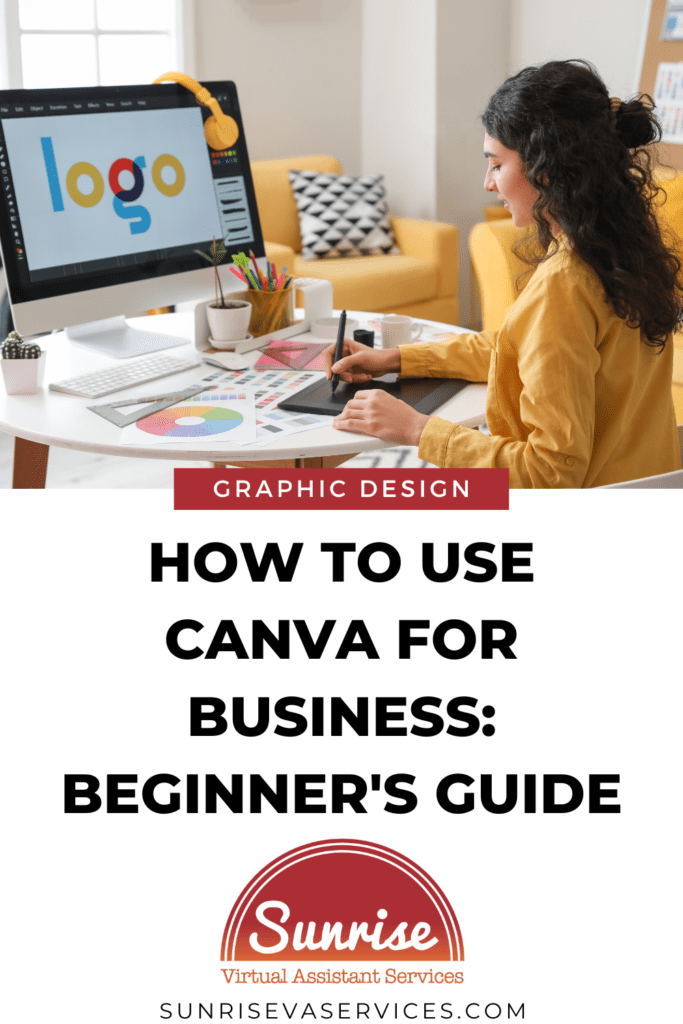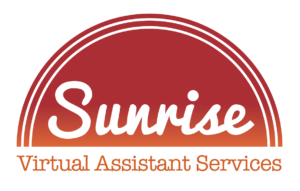Are you a business owner looking for ways to improve your marketing and promotional efforts? Canva is a powerful online design tool that helps you create professional-looking visuals for social media, websites, and more. With its user-friendly interface and endless customization options, Canva is the perfect choice for small businesses. In this blog post about using Canva for business, we’ll show you how to get the most out of this powerful tool.
The free version of Canva offers an extensive library of templates, illustrations, images, graphic elements, and fonts, making it easy to create stunning visuals with just a few clicks. The drag-and-drop feature makes it simple to arrange your visuals in any way you’d like while maintaining professional quality. You can also use Canva’s tools to craft custom designs from scratch – giving your creative freedom over every aspect of your content creation process.
In addition to creating visuals for social media or other digital platforms, Canva is ideal for designing brochures, flyers, posters, and more promotional materials. With features like text boxes and layer blending options, you can customize your materials quickly and easily – ensuring that no detail goes overlooked. And if you ever feel overwhelmed by the sheer number of possibilities or need help with specific tasks – consider hiring Sunrise Virtual Assistant Services to take care of the process for you!
No matter what type of visual content your business needs, Canva has something perfect for everyone! Whether you are a beginner looking for quick design solutions or an expert ready to craft complex visuals from start to finish – Canva is the ideal platform! So let’s dive into understanding how easy it is to use this fantastic tool.
How To Get Started on Canva
Canva is an incredibly powerful free graphic design tool that any small business owner can use to create graphics for social media posts, flyers, posters, and more. It’s the perfect choice for creating stunning visuals for your business. And it’s incredibly easy to get started on Canva!
The first step is to create a free Canva account. All you need to do is enter your name, email address, and password. Once you’ve logged in, you’ll be taken straight to the home page of the Canva dashboard, where you can start creating beautiful designs with ease.
How To Use Canva For Business
Next up is selecting a Canva template to work with for your first design. Many different templates are available on Canva – from Facebook posts and infographics to presentations and newsletters. Select the type of design you’d like to create, then choose your preferred template design types from the library of options.
Now you’re ready to start customizing your template! You can use drag-and-drop tools to add elements such as text boxes and images to your design. You can also access additional features and design elements from the left sidebar menu, such as gradient overlays and background textures.
When it comes time to upload images for your design, Canva has two options: photos from your personal collections or stock images from Unsplash or Pixabay (which come with a royalty-free license). Stock photos are ideal for businesses looking for high-quality visuals without worrying about copyright issues. If you want something unique, though, tons of premium graphics are available through Canva Pro, which makes it even easier to customize your designs further.
Once all of the elements have been added into place, all that’s left is clicking “Save As,” – which allows you to export formats like JPGs or PNGs (just two examples of an available file type) so they can be easily shared on websites or printed out if needed – then you’re done! With just a few simple steps, anyone can learn how to quickly and easily create amazing visuals, and their own designs using Canva.
Canva is a great tool for creating basic designs quickly and efficiently when time isn’t an issue. However, if deadlines are tight or multiple tasks must be completed simultaneously, then hiring a professional graphic designer may be beneficial to achieve maximum results in a minimum time frame. This is where Sunrise Virtual Assistant Services come into play! Our team of experienced professionals will execute projects according to customer preference swiftly and efficiently – leaving customers with only one thing left to do; enjoy their beautifully crafted visuals!
Benefits of Outsourcing Graphic Design
Regarding marketing materials and social media, outsourcing graphic design work is a great way to ensure that your content looks professional and well-crafted. Here are some of the benefits of doing so.
Professional Looking Content
Outsourcing graphic design means you’ll get access to professionals who specialize in designing digital marketing materials and social media graphics. These experts know how to make sure your content looks polished, modern, and eye-catching – something that could be difficult to achieve on your own if you don’t have the right tools, online courses, or experience.
Faster Turnaround Times
Working with a professional graphic designer can also speed up the process of creating high-quality visual content for your business. A professional can put together stunning pieces faster than you might be able to do on your own – meaning that your projects can stay on track without any delays. Pro tip: many content creators outsource their graphic needs, as well as the management of their social media platforms.
Save Time
While designing graphics yourself can be fun and rewarding, it also takes time away from other essential tasks that need to be done for your business. By outsourcing this work, you can free up more time for yourself so that you can focus on other important projects or tasks related to growing or managing your business.
Access To The Latest Tools & Trends
Professional designers will often have access to software, tools, and trends that the average person doesn’t have access to – meaning they can create visuals with more advanced features than what’s available in programs like Canva or Photoshop Elements. This could include 3D renderings, animations, vector illustrations, etc., giving your visuals an extra layer of polish and professionalism.
Increased Brand Consistency
An experienced designer will also understand the importance of creating cohesive visuals across all platforms (e.g., website, blog posts, email campaigns). They will be able to consider the elements of your brand kit ( brand colors, fonts, logo) when creating each piece. This way, everything looks consistent and works together as one unified brand identity, rather than like a series of disjointed images thrown together haphazardly.
Overall, hiring a professional graphic designer has many advantages when it comes to creating quality visual content for marketing materials and social media campaigns. Whether it’s helping you save time on tedious projects or ensuring that all elements look unified across different platforms, at Sunrise Virtual Assistant Services, we provide an expert team dedicated solely to ensuring all these aspects are taken care of for you!
Sunrise Virtual Assistant Services For Graphic Design
When you hire Sunrise Virtual Assistant Services for your social media content and graphic design needs, you can rest assured that our highly skilled professionals will work diligently to create high-quality designs that perfectly meet your needs.
When you work with us, we’ll provide you with regular check-ins throughout the design process so that you can be kept informed and even have input on your project as it progresses. We understand how important it is for our clients to feel involved in the creative process and will do our best to accommodate your ideas and requests.
Our team uses various innovative techniques to bring their designs to life. We stay current on the latest trends in graphic design, ensuring that the visuals we produce are stylish and professional. We also strive to use colors and typography that reflect the tone of your brand while simultaneously providing a refreshing look. Sunrise Virtual Assistant Services can create eye-catching graphics that are perfect for use on social media or websites, making sure your message stands out against competitors.
We take pride in understanding each project’s unique elements, which allows us to make decisions that will lead to more effective designs. Our team members understand how important visual communication is for businesses and put extra effort into each project for maximum impact. With us, you’ll have access to talented designers and knowledgeable advisors who can help guide your vision from start to finish. Contact us today to learn more.