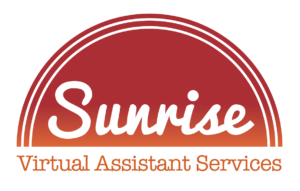Are you looking to make your Pinterest profile stand out? Do you want to create pins that get noticed and saved by the people who come across them? If so, this article is for you! Here we will discuss some tips on how to create Pinterest pins that are sure to be saved.
We’ll cover topics such as creating eye-catching visuals, writing compelling copy, and making use of strategies like hashtags. With these ideas in mind, you can start crafting amazing pins that will draw attention and help boost your presence on Pinterest.
Read on for more!
How To Create Pinterest Pins Using The H.A.L.T Method
Creating Pinterest images that people will want to save is a simple task when you use the HALT method. This means pins should be,
- High quality,
- Attractive,
- In Long form, and,
- have Text overlay to make them stand out from the rest.
High-Quality
When creating high-quality pins, you should ensure they contain a visually appealing, high-quality image. (Remember, Pinterest isn’t just a social media platform—it’s a visual search engine!). This could include incorporating bright colors, interesting shapes or patterns, and captivating images that draw viewers in. The resolution of the image should also be clear and sharp.
Additionally, you should incorporate branded logos into your pins to create an identity or link them to your business website or blog.
Attractive Pins
Attractive pins will also help draw attention and get people to save them. Incorporate elements that will make people take notice, such as eye-catching colors and fonts, as well as a cohesive design across multiple pins that ties together a particular theme or concept.
Long Pins
Long-form pins are also crucial for helping capture attention and making sure Pinterest users understand why they should save the pin for future reference. Tall images for new pins also work best with the Pinterest algorithm, with an aspect ratio of 1:2.6. The best way to take advantage of this, is to incorporate more details into your pin so viewers can easily understand what it is about before the pinner clicks on the link itself.
This could include using bullet points or lists with information related to the topic and adding more stats and facts if necessary.
Text on Pins
Text overlay on Pinterest pins can provide additional context to let people know what the pin is all about before they click on it. A good example you may have seen, would be the title of an article or blog post, an easy way to explain exactly what the visual content represents. Consider using phrases like ‘Learn How To’ or ‘Find Out More’ along with keywords related to the specific topics or subject matter of your pin.
Additionally, add a call-to-action phrase like ‘click here’ so viewers are encouraged to interact further with your content once they arrive on the associated landing page.
Using this HALT method when creating Pinterest pins ensures that they are up-to-par in terms of quality, aesthetic appeal, length of content included, and text overlay information needed for viewer engagement – all of which makes them more desirable for saving by your target audience down the line.
With this Pinterest strategy in mind, you’ll be well on your way toward creating efficient Pinterest pins that people will actually want to save!
Create Multiple Images For The Same Content
It’s no longer enough to create one new pin graphic; you should make more to reach a wider variety of users. Different demographics and interests may be attracted to different types of visuals, so it is important to use other headlines, images, and looks when creating alternate pins to get more traction on Pinterest.
This approach will keep your account active with fresh content that appeals to a more significant number of users.
How To Create Varying Images
For example, suppose you are trying to promote a blog post about fashion trends for women over 40.
In that case, one pin might focus on the headline “Look Fabulous at Forty” with a photo of an attractive woman wearing the latest styles in her forties. You could then develop an alternate pin featuring the headline “Age-Defying Style Tips,” along with an image of the same woman wearing a classic outfit that looks timeless rather than trendy.
Both pins serve the same purpose—to attract readers interested in fashion advice for older women—but they each appeal to different segments of your target audience.
When creating multiple pins for the same piece of content, think about what visual information best speaks to each demographic or interest group of potential customers you’re targeting. Choose images that evoke emotion and creativity while reinforcing the message you want to communicate.
Make sure your headlines are easy to read and entice your viewers into wanting more information. Keep in mind that some people may be more interested in video format than graphics; consider creating video clips, pictures, and text-based Pins.
Finally, remember how many fresh pins you are creating and how often you are pushing out new content that features these alternate Pins.
Having multiple pieces scattered across Pinterest will help boost your Pinterest presence and increase your chances of getting re-pins and likes from various user segments who have been exposed to them. The goal is to ensure as many people hear your message as possible through creative visuals and strategic timing!
Optimize Your Descriptions With Keywords And Hashtags
Optimizing a short description with keywords and hashtags on Pinterest is essential in creating pins that people will want to save and share. To optimize your descriptions, you should use keywords and hashtags related to the pin’s topic and relevant to your target audience.
When selecting keywords, focusing on words that accurately describe the pin’s content is important. What’s the easiest way to do this? You can use keyword research tools, such as Google Keyword Planner or Ahrefs Keywords Explorer, to identify popular terms related to your topic.
Additionally, you can look up existing product pins in your niche for inspiration. Once you have specified some relevant keywords that relate to the content of your own pins, include them in your pin description.
Hashtags
Hashtags are also a great way to make sure that more people see your pins. When choosing hashtags for a pin, think about what search terms someone might use when looking for content related to yours. Try using different combinations of keywords and hashtags to get more visibility for your pins.
To quickly find popular hashtags related to a given topic, you can visit websites like Hashtagify or All Hashtag, which compile trending tags across various social media networks like Pinterest.
It’s also important to do just what is necessary with hashtags; try to include at most five per post so you don’t overwhelm viewers with too many tags at a time. As always, make sure that any words used in the description are relevant and accurate; avoid stuffing too many unrelated words into a single post, as this could lead users away from saving or engaging with your pin.
Finally, try out different descriptions from time to time in order to see which ones resonate best with new audiences, and your target market!
Optimizing Pinterest Boards
Optimizing your Pinterest boards for your Pinterest business account requires careful consideration and planning. To create a successful Pinterest presence, it’s essential to make boards that are organized, visually appealing, and packed with content that will interest your target audience.
The first step in optimizing your Pinterest boards is to decide on a theme. Choose a topic or niche related to the products or services you offer. This will help you stay focused on creating boards that directly relate to what you’re selling and ensure that visitors can easily find the content they’re looking for.
Additionally, having a well-defined theme will make it easier for you to create relevant pin titles and descriptions and contain keywords that are likely to be used by potential customers when searching for products like yours.
The next step is to organize the layout of your boards. It helps if each has its own unique theme or purpose, but it’s also important to arrange them in an easy-to-navigate way so visitors can quickly find what they’re looking for without having to click through multiple pages.
For example, if you have several different boards devoted to different types of fashion items (e.g., women’s accessories and men’s apparel), consider combining related categories into single boards instead of leaving them separate. This will make it easier for users to browse through all relevant items in one place rather than go back and forth between multiple pages.
Finally, build relationships with other accounts within your industry by engaging with their content regularly (e.g., liking and commenting) as well as featuring their pins on specific individual boards where appropriate—not only will this help boost visibility for both parties involved, but it can also lead to potential collaborations (like group boards) down the line!
Doing this consistently over time will increase both the reach and impact of your business page while simultaneously helping establish yourself as an authoritative figure within your specific industry niche—allowing more people to discover what your small business has to offer through their connections alone!
Key Takeaway
Creating Pinterest pins that people will want to save requires careful consideration and planning. Start by choosing hashtags related to the content in order to get more visibility for your pins, with a maximum of five per post. Organize your Pinterest boards into specific topics related to what you’re selling and arrange them in an easy-to-navigate way. Finally, build relationships with other accounts within your industry by engaging with their content and featuring their pins on individual boards to increase visibility and create potential collaborations down the line. With these tips, you’ll be well on your way to driving more traffic to your business page through Pinterest!
Need help with Pinterest management? Sunrise Virtual Assistant Services offers Pinterest management services, including helping to schedule pins, creating engaging images, and more. Contact us today to learn how!