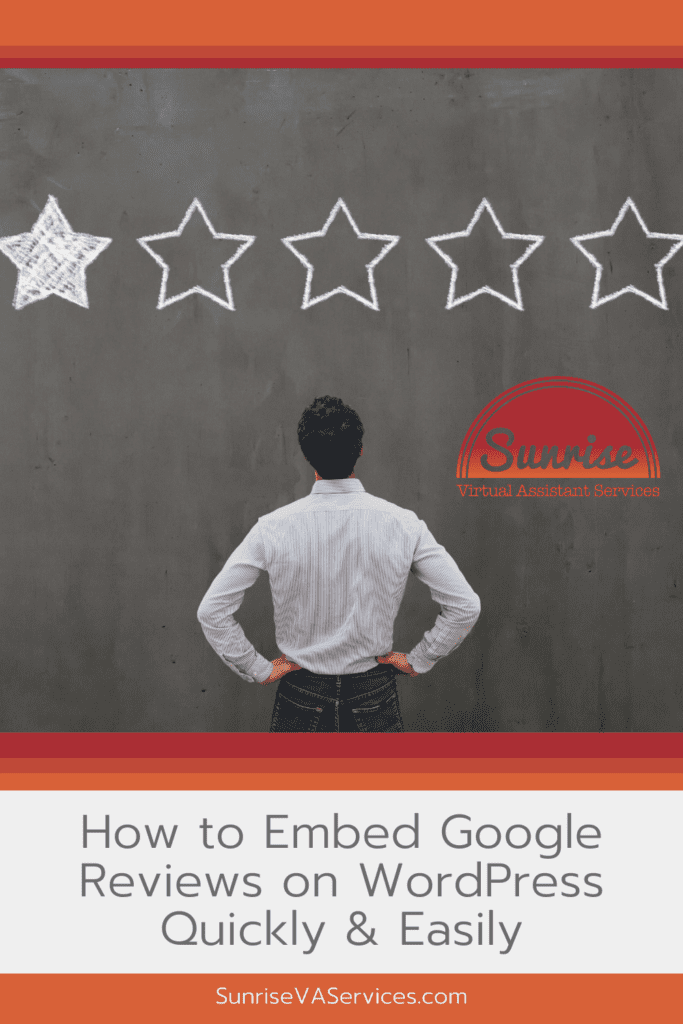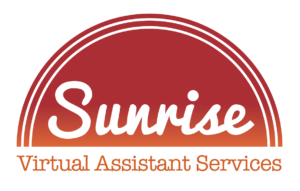Online reviews have become a significant factor in customers’ decision-making processes today. Consumers rely heavily on customer reviews to determine whether a product or service is worth their time and money. As an entrepreneur, integrating reviews into your website can help you build credibility and trust with potential customers. One of the most popular and trusted review platforms is Google Reviews, and it’s a smart move to showcase these reviews on your WordPress website.
You can improve your online reputation and increase customer engagement by featuring Google Reviews on your website. If you’re unsure of how to proceed, don’t worry. In this article, we’ll explain how to embed Google Reviews on WordPress quickly and easily. We’ll walk you through the process step-by-step, so you can boost your online presence and attract new customers with ease.
Why Add Google Reviews To Your Website?
Adding Google reviews to your WordPress site has numerous benefits that can help improve your online reputation, visibility, and credibility. Here are some more detailed explanations as to the importance of adding Google reviews to your website:
1. Boost Your Website’s Credibility: Potential customers are more likely to trust your business if they can read positive reviews from previous clients. By displaying Google reviews on your website, you’ll create trust and credibility for your business, thus encouraging more people to choose your products or services.
2. Improve Your Search Engine Rankings: Google gives a lot of importance to reviews and ratings regarding search rankings. Adding Google reviews to your website can improve your visibility on search engines, helping you gain more traffic and leads.
3. Enhance Your Customer Experience: Reviews not only help you attract new customers but also allow you to evaluate your business and make necessary improvements. Displaying Google reviews on your website is a great way to get customer feedback, which can help you identify areas that need improvement or areas of your business that are doing well.
4. Increase Your Business’s Online Reputation: Your online reputation can make or break your business. By featuring genuine and positive Google reviews on your website, you can further enhance your business’s credibility and build an online reputation that attracts more potential customers.
Ultimately, adding Google reviews to your website can significantly boost your business’s online visibility, reputation, and credibility. By displaying genuine reviews on your website, you are showcasing your excellent reputation and listening and engaging with your customers, enhancing the overall customer experience.
Therefore, adding Google reviews to your website should be essential to your digital marketing and customer engagement strategy.
How To Embed Google Reviews
Google reviews can be embedded in WordPress via two different methods:
- You can fetch reviews from Google manually by purchasing API access and displaying them on your site with coding
- Your website can be automatically embedded with Google reviews if you use a WordPress plugin
Manually handling code can be challenging, especially if you aren’t familiar with it. Customizing how your new reviews look requires editing the code manually or hiring a developer.
Consequently, reviews embedded on your website might clash with your brand or website design if coded incorrectly.
In addition, if your embed code doesn’t work, you won’t have access to a support team. It is better to use a reviews feed plugin if you wish to avoid these liabilities.
First Make A Google Business Profile
Your first step should be to create a Google Business Profile listing for your business.
Setting up your own Google Business Profile listing will give you more control over the Google listing for your business. You can embed Google Reviews from any listing (even those you don’t control).
Since customers will leave reviews on this profile, you’ll want to make sure it looks good. Creating a Google My Business account profile lets you upload pictures, edit business details, and share updates.
Visit Google Business Profile and follow the instructions to create your listing. A Google listing can also be claimed by clicking the “Own this business?” link found on the listing.
Download A Google Reviews WordPress Plugin
With a dedicated Google Reviews WordPress plugin, you can embed user reviews from your Google Business Profile listing on your WordPress site.
A number of free options are available that will embed reviews for you, but many offer a premium version that adds more functionality. Here is a handy list of plugins you can try.
Get A Google Places API Key
There will be some plugins that will not be affected by this last step. It is still necessary, however, to obtain a Google Places API key in order to use many Google Reviews WordPress plugins.
Communication between computers is made possible by APIs. Google can communicate with your WordPress site through it. By using the API, your WordPress site can send a message to Google telling it that it wants to pull reviews from Google My Business.
When making these requests, your WordPress site must authenticate itself by registering for a Google API key. A plugin’s API key is required for it to function properly. This sounds a bit technical, but it’s actually just a matter of clicking on a few buttons and following instructions.
The good news is that you don’t have to create an API key for some plugins. The plugins usually work around this by retrieving data from your site and delivering it to their own servers.
From here, you’ll follow the instructions for the particular Google Reviews plugin you have installed. We suggest Google Review widget for it’s simplicity, and there is a free version of the plugin available.
What if I need a code editor?
When it comes to placing Google reviews on your WordPress site, a code editor may be required if you want a more customized look to match your webste branding and theme. This is due to the fact that embedding Google reviews on your website can involve complex HTML code. As a result, it is important to have a basic understanding of coding in order to properly embed and display Google reviews on your website.
However, not everyone has the time or knowledge to learn how to code. Luckily, Sunrise Virtual Assistant Services provides expert assistance in placing Google reviews on WordPress sites. Our team of skilled professionals have the expertise to help you publish Google reviews on your website easily and efficiently.
With our assistance, you can rest assured that your Google reviews will be seamlessly integrated into your WordPress site. This will enhance your website’s credibility and reputation, making it more appealing to potential customers. Don’t let your lack of coding knowledge hold you back from leveraging the benefits of Google reviews on your website – let Sunrise Virtual Assistant Services help you today. Contact us to learn more.