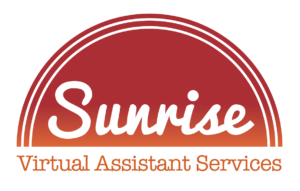WordPress vs. Squarespace—do you know which is best? As businesses continue to grow, the importance of having a strong online presence becomes more and more significant. This has led to the creation of various website-building platforms, including WordPress and Squarespace.
Both platforms have become highly popular due to their unique features and benefits. However, choosing between the two can be challenging, as they both have pros and cons. In this article, we will explore the main differences of WordPress vs. Squarespace and determine which one is the best option (or better choice) for your business.
Whether you’re a startup or a well-established company, choosing the right website-building platform is crucial for your online success. So, let’s dive into the comparison and find out which is best for your business.
Editor’s note: We’ll be referring to WordPress.com, which is different than WordPress.org in a few ways. WordPress.com provides managed hosting with pre-installed WordPress software, which helps you build a website. The benefits of this are that you can focus on your website without worrying about its maintenance. Alternatively, you can download the software directly from WordPress.org. But for simplicity’s sake, let’s focus on WordPress.com!
WordPress Vs. Squarespace: The Basics
WordPress is a top-rated SaaS platform that caters to the needs of beginners who want to create a website or blog without any technical knowledge. WordPress offers a range of customizable features that enable users to build and maintain their WordPress site easily. Its user-friendly interface makes it the perfect choice for those who want to launch small websites in a matter of hours.
In addition to the free option, WordPress has paid plans that offer users access to more features and add-ons that can enhance their website’s functionality. WordPress users can choose from a vast selection of premium themes and plugins tailored for different industries and purposes. This means the user can design a website that best reflects their brand’s personality and style.
Squarespace is another website builder that is designed for beginners. The all-in-one platform offers a flat fee subscription service that covers everything from templates and site management to plugins. Squarespace’s monthly subscription service includes hosting, which means users don’t have to worry about finding a separate hosting service.
With Squarespace, site building is straightforward and requires no coding knowledge. Their drag-and-drop interface makes it easy for users to design and customize their websites. Squarespace offers users a broad range of templates to choose from, making it more straightforward to select a design that best suits their brand.
Ultimately, both Squarespace and WordPress cater to beginners with no coding knowledge. However, WordPress offers more customization options, while Squarespace provides an all-inclusive package at a flat fee.
Yet, the choice between the two would depend on your specific needs and preferences.
SEO Capabilities
WordPress is a widely popular content management system (CMS) renowned for its robust features and ease of use. One critical aspect of using any CMS is its search engine optimization (SEO) capabilities; WordPress is no exception.
Regarding SEO capabilities, the WordPress platform offers some valuable features that come out of the box. For instance, it automatically generates XML sitemaps designed to enhance visibility with search engines. Sitemaps make indexing content easier for search crawlers, including posts, pages, media, and custom post types. This can be particularly useful for larger websites with many pages of content.
Another benefit of SEO with WordPress is that users can customize URL slugs or permalinks of each post or page, which is essential for higher search rankings. A user just needs to go to ‘Settings,’ then ‘Permalinks’ and select the option to update the URL to something more descriptive and easy to read. This feature alone can significantly affect how well the page ranks.
However, the plugin ecosystem is where WordPress shines. WordPress allows users to add functionality via a variety of third-party plugins. Plugins can help automate tedious SEO tasks like optimizing image sizes, creating a cache, handling redirects, and more.
One of the most popular SEO plugins is Yoast SEO, which provides users with various tools to optimize their WordPress site. With Yoast, users can perform on-page evaluations, monitor internal and external links, and create better site maps, among other features.
It is important to note that some advanced SEO capabilities are limited to users who pay for a WordPress Business tier. For instance, only Business tier users can install third-party plugins and use Google Analytics for detailed reporting. This can make optimizing a site without investing in a Business tier plan challenging.
Squarespace and SEO
If you are looking for an efficient and easy-to-use website builder with significant SEO capabilities, Squarespace is an excellent option. Squarespace provides its users with a range of customization options, allowing them to tailor their website’s meta titles, descriptions, and URLs to their specific needs. By optimizing these elements, Squarespace users can enhance their search engine rankings and attract more traffic.
Moreover, Squarespace supports Google Analytics integration, providing valuable insights into website performance and visitor behavior. Users can measure key metrics such as page views, bounce rates, and conversion rates, enabling them to make data-driven decisions and optimize their sites for better organic search results.
However, it is important to note that Squarespace does not support third-party SEO apps, such as Yoast, typically used by WordPress users. Nevertheless, Squarespace includes many built-in options that enable users to customize their site’s SEO, and users can rest assured that all Squarespace templates are optimized for search engines.
Ecommerce features
Squarespace offers three e-commerce plans: Business, Basic Commerce, and Advanced Commerce. These plans provide businesses with a fully integrated e-commerce solution, allowing them to sell unlimited products easily.
Additionally, the Squarespace e-commerce platform offers many features, including abandoned checkout recovery, customer accounts, and multi-currency payment options. The platform also provides a range of responsive and customizable templates that can help businesses design their online store according to their brand’s look and feel.
On the other hand, WordPress offers a dedicated e-commerce tier, which is designed explicitly for online stores. With WordPress, businesses can choose from a range of premium design options to customize their online store fully. The platform also boasts integrations with over 1300 shipping carriers and the ability to accept payments from over 60 countries worldwide, making it a convenient and accessible option for most businesses.
Moreover, WordPress offers a range of advanced features like tax management, product categorization, and inventory management to streamline the entire e-commerce process.
While Squarespace is ideal for businesses looking for a user-friendly platform that offers a range of customizations, WordPress is the perfect choice for those requiring more advanced e-commerce features to boost their online store’s performance.
Ultimately, businesses should weigh their needs and choose the platform that best aligns with their goals and objectives.
Design Elements of WordPress vs. Squarespace
Despite being powerful tools for building websites, beginners often find themselves limited by the design options provided by Squarespace and WordPress. Both platforms come with various pre-designed, ready-made templates and themes that can be customized to different extents, but there are limitations to the level of creative control that can be achieved. These limited options can frustrate those seeking complete freedom over design elements.
Squarespace, for example, offers over 100 templates across various industries, each with its unique style and feel. These templates can be tweaked with design options such as colors, fonts, and layouts to achieve a unique look, but the template’s limitations remain. Similarly, WordPress has thousands of templates, or free WordPress themes, available through its marketplace, but the coding abilities of the user can hinder customization options.
However, both platforms offer more advanced design options for those willing to pay for more expensive plans. Squarespace’s Business and Commerce plans provide access to the platform’s CSS and JavaScript editors, which allow for more intricate design work.
WordPress’s Business and eCommerce plans also offer access to custom CSS through the platform’s Customizer tool. These higher-priced plans on each platform can help beginners overcome the design limitations of the more basic packages and achieve a more unique and customized look for their website.
Storage features
Regarding web hosting, one of the most crucial considerations is storage capacity. Squarespace and WordPress are two of the most popular hosting platforms available today, and they both offer different storage options depending on the user’s needs.
Squarespace is well-known for its unlimited storage capacity, ideal for individuals or businesses looking to set up an e-commerce platform or a significant online presence. With Squarespace, users need not worry about running out of storage space or upgrading their plan to accommodate more content as they go.
On the other hand, free WordPress plans only provide a limited storage capacity of 3 GB. While this is deemed sufficient for those only interested in hosting simple websites or blogs, those who require more space will need to opt for a paid plan. At a cost, users can enjoy more significant storage space that ranges from 6 GB to 200 GB.
Besides limiting its storage capacity, Squarespace differs from WordPress in handling content backups. Specifically, Squarespace users must manually back up their content, which can be a hassle for those with large sites packed with images or media files.
In contrast, WordPress users can breathe easily, knowing that backups and updates are automated and taken care of without any extra input required.
In summary, both hosting platforms offer unique benefits and limitations regarding storage capacity and backup. As such, users must carefully weigh their options and consider their specific needs to find the right fit.
So should you choose a WordPress website or a Squarespace site?
WordPress and Squarespace are popular website-building platforms, offering users various features and tools to create a unique web presence. However, when it comes to versatility and customizability, WordPress comes out on top.
With WordPress, you can access a vast library of themes, plugins, and customizations that allow you to build almost any website you can imagine.
One of the most significant advantages of WordPress is its scalability. WordPress can handle it all, whether you’re building a simple blog or a complex e-commerce site. You can easily add new features and functionality to your site as you grow, making it an ideal option for businesses that plan on expanding.
Another critical advantage of WordPress is its flexibility. With WordPress, you have complete control over your site’s design and functionality. You can choose from thousands of themes and plugins to create a design that fits your brand perfectly. Plus, the possibilities are endless, with the ability to code custom templates and plugins.
While WordPress is undoubtedly a more powerful tool than Squarespace, it’s not necessarily the best choice for everyone. For those on a tight budget or who don’t have the technical know-how to build a site from scratch, a Squarespace website can be a great alternative.
Squarespace offers a user-friendly drag-and-drop interface that makes it easy for anyone to create a beautiful website without knowing how to code.
Ultimately, WordPress is the better option for those looking to build a complex, scalable website with complete control over design and functionality. However, for those on a budget or with limited technical abilities, Squarespace can be a great alternative that still allows for a professional-looking website.
Ready To Launch Your Site?
Sunrise Virtual Assistant Services is a professional agency that offers WordPress website setup services for business owners. Creating a website from scratch can be daunting as a business owner, especially if you have yet to gain prior experience. Our Sunrise Virtual Assistant Services team understands your concerns and specializes in creating WordPress websites tailored to your business needs.
Our dedicated team of experts understands the ins and outs of developing websites with WordPress. We have in-depth knowledge of the necessary tools to design, develop, and launch your website quickly and efficiently. By outsourcing your WordPress website setup to us, we provide you with a high-quality, fully functional website without the added stress of time consumption and the learning curve.
At Sunrise Virtual Assistant Services, we prioritize customer satisfaction and deliver exceptional client results. We work with our clients every step of the way to create a website that aligns with their brand and company goals. We aim to ensure your own website provides your target audience with an engaging and innovative user experience.
In summary, partnering with Sunrise Virtual Assistant Services for your professional website setup is an excellent investment for your business. Our support team of experts will handle the website’s design, development, and launch, allowing you to focus on other crucial aspects of your business’s growth. Get in touch with us today, and we’ll help take your business to the next level!