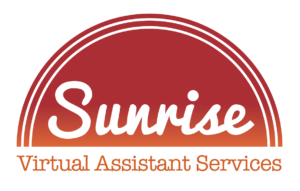Got a WordPress site? You’re in luck! We’re going to share with you eight straightforward WordPress website maintenance tips that are absolutely crucial for the online health and longevity of your virtual presence. Let’s dive in to ensure your website stays at its peak performance!
These tips will help you keep your website running smoothly and efficiently, leaving you time to focus on other aspects of your business. Maintaining a WordPress website doesn’t have to be a daunting task. With a toolbox of simple yet effective strategies, you can keep your business website running smoothly and efficiently.
WordPress Website Maintenance Tips: Key Strategies for Peak Performance
Benefits
Achieving peak performance of your website has several beneficial implications:
- Efficient website speed provides a better user experience, which can directly influence visitor engagement and conversion rates. In the digital world, where attention spans are often short, a well-performing website can retain visitors longer and encourage them to explore more pages.
- Search engine titans like Google use website performance as a critical ranking factor. Therefore, by maintaining peak performance, you’re also improving your website’s SEO, which can increase organic traffic through search engines.
- A well-optimized website is less likely to experience downtime or other technical issues, ensuring your online presence is consistent and reliable.
Regular updates can be a struggle…
Given the intricacies involved, managing a WordPress website can be an endeavor, particularly for small business owners who juggle numerous responsibilities. It’s no small task to keep up with updates, monitor performance, and ensure optimal SEO practices.
Therefore, a practical solution for many is outsourcing website management to a trusted virtual assistant service or agency specializing in WordPress maintenance services. This choice allows business owners to focus on their core operations while an expert team takes care of the website, ensuring it’s always running smoothly and efficiently.
8 Maintenance Tips For WordPress
The following eight tips have been carefully curated to assist even the most novice web admins maintain their WordPress sites. These strategies ensure your business site runs efficiently while minimizing potential downtime. They provide a fundamental starting point for basic website upkeep and don’t require any prior technical knowledge, making them accessible to everyone.
By following these eight simple and practical tips, you can provide a stable, reliable online platform for your business, driving engagement and boosting your online presence. Let’s delve into these tips and see how they can help bolster your website’s performance.
1: Create a WordPress maintenance checklist
A basic WordPress maintenance checklist is an essential tool for ensuring the consistency and efficiency of your website. It serves as a comprehensive guide outlining critical maintenance tasks you must regularly perform.
The checklist might include maintenance tasks such as checking and updating themes and plugins, verifying website security, optimizing website speed, reviewing SEO, updating content, and backing up your website.
Utilizing a WordPress website maintenance checklist can streamline your workflow and ensure you don’t overlook any crucial maintenance tasks. Regularly go through your checklist, ensuring each task has been completed. This systematic approach will help keep your website secure, updated, and performing optimally.
WordPress maintenance really isn’t a one-time task, but a continuous process. A well-structured checklist can be your map toward effective website management.
2: Regularly Backup Your Website
Regular backups are a fundamental part of maintaining a WordPress website. Despite the best precautions, unforeseen issues can arise—such as data corruption, hacking, or server failures—that might jeopardize the content and functionality of your site.
By performing regular backups, you safeguard your website by creating restore points to which you can revert if such issues occur. Several plugins available can automate this process, making it easier and less time-consuming. Keep in mind that backups should be stored off-site in cloud storage or an external hard drive, for added security.
By regularly backing up your website, you implement a safety net protecting your business’s online presence against unexpected disruptions.
3: Perform Regular Performance Tests
Performance testing is a crucial aspect of WordPress website maintenance. Regularly running these tests allows you to measure the speed and responsiveness of your site, identifying any potential issues impacting its efficiency.
A slow website can significantly negatively affect the user experience and search engine rankings, thus detrimental to your online presence. There are many various online tools available, such as Google PageSpeed Insights, GTmetrix, or Pingdom that can assist in gauging your site’s performance. These tools test your site’s speed and provide detailed reports and recommendations for improvement.
It’s advisable to conduct these tests on a regular basis; after each update or addition to your site to ensure changes have not adversely affected performance.
Remember, the goal is to provide visitors with a fast and smooth experience, which is critical to retaining their attention and encouraging conversions. Regular performance tests are a proactive approach to maintaining optimal website speed and efficiency.
4: Address Security Issues Diligently
Security breaches should be a top priority when maintaining your WordPress website. Hackers and cybercriminals are always on the lookout for unsecured websites, and a security breach can severely damage your business’s reputation and operations.
To safeguard your website, ensure all your themes and plugins are up-to-date, as out-of-date software can be a security vulnerability. Additionally, implementing a security plugin can add an extra layer of website protection by detecting and blocking malicious traffic and providing regular security audits.
Furthermore, try to utilize (unique) strong passwords for your WordPress admin area, database, and hosting accounts. It’s also wise to consider implementing a two-factor authentication process.
Regularly monitoring your website for potential security issues and addressing them promptly is critical to maintaining a secure and trustworthy online environment.
5: Keep Your WordPress Version, Themes, and Plugins Updated
Constant updates are another vital aspect of WordPress website maintenance. WordPress regularly releases updates for its core software, themes, and plugins, which often include security patches, bug fixes, and new features.
By ensuring your WordPress version, themes, and plugins are always up-to-date, you not only improve the functionality and security of your website but also prevent potential compatibility issues.
Check for updates regularly, and before applying them, remember to back up your site to avoid any critical data loss in case something goes wrong.
6: Optimize Your Database
Over time, your WordPress database can become cluttered with unnecessary data, such as spam comments, post revisions, and trashed posts, slowing down your website. Therefore, conducting regular database optimization is important to improve your site’s performance and loading speed.
You can optimize your database manually through phpMyAdmin, but this requires some technical knowledge. A simpler and safer method is using WordPress plugins like WP-Optimize or WP Rocket, which can automate the process. Keeping your database lean and efficient can greatly enhance your website’s performance and improve the user experience.
7: Monitor Your Website’s Uptime
Monitoring your website’s uptime is another critical aspect of maintaining your WordPress site. Any time your website is down, it can lead to lost revenue, reduced user satisfaction, and negatively impact your search engine rankings.
Fortunately, several tools and services, such as Jetpack’s downtime monitoring service, can help you monitor your website’s uptime and notify you when your site goes down.
This helps you to run an additional performance test, address the issue promptly, and minimize the duration of any downtime.
8: Review and Improve Your SEO Regularly
Search Engine Optimization (SEO) is a necessity to your business site’s visibility and ranking in search engine results. Regularly reviewing and updating your current SEO strategy can help your website maintain its ranking and even climb higher on the results page.
Implement strategies like improving keyword usage, creating high-quality backlinks, and ensuring your site is mobile-friendly. WordPress plugins such as Yoast SEO can help you effectively manage and improve your SEO, providing suggestions for keyword placement, readability improvements, and more.
Regularly reviewing and improving through an SEO audit ensures your website remains competitive in SERPs and easily discoverable by potential customers.
Conclusion
Maintaining a business website may seem like a challenging task, but with these simple tips, it becomes manageable.
Regular backups, performance testing, addressing security issues, updates, database optimization, uptime monitoring, and regular SEO reviews can ensure your site’s longevity and success.
However, if you find WordPress maintenance tasks overwhelming or prefer to focus on your core business operations, Sunrise Virtual Assistant Services is here to help.
Our team of experts can manage all the nuances of your website maintenance, ensuring your site remains secure, optimized, and up-to-date. Don’t let the stress of proper maintenance hinder your business growth. Contact Sunrise today, and let us take care of your website so you can take care of your business.