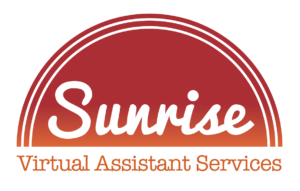Visual content has become one of the most effective ways businesses engage with their target audience. And when it comes to creating stunning visual content, Canva has emerged as a game-changer. But the real question on everyone’s mind is, “Can I actually use Canva for business?”
With its user-friendly interface and a plethora of features, Canva has made it easier than ever for business owners, marketers, and designers to create captivating designs and graphics. In this article, we will explore six unique ways that Canva can be used to elevate your business’s visual content game.
From designing social media posts to crafting eye-catching infographics, Canva offers endless possibilities to help you grab your audience’s attention and leave a lasting impression. So buckle up and get ready to unlock the true potential of Canva for business.
Benefits of Using Canva For Business
Canva is an exceptional graphic design tool that offers numerous benefits to businesses. One of the most significant advantages of using Canva is that it enables even those without prior design experience to create professional-looking designs effortlessly. With its drag-and-drop interface, the user-friendly platform allows businesses to easily design their graphics for social media, blog posts, flyers, and many other marketing materials.
Moreover, Canva offers easy integration with various social media platforms, allowing businesses to quickly and seamlessly upload and share their designs. The platform also offers a wide range of customization options, with thousands of premade templates, images, and illustrations, enabling businesses to align their branding and messaging with their marketing objectives.
One of the best features of Canva (for business purposes) is its streamlined collaboration features. Multiple team members can access and edit a project simultaneously, allowing for quick and efficient collaboration and feedback, streamlining the design process even more.
Furthermore, Canva offers a range of subscription plans, making it a cost-effective choice for businesses even on a tight budget.
The Pro subscription, for example, provides additional features like resizing, transparent backgrounds, and unlimited storage, making it an ideal choice for businesses that require advanced graphic design functions.
Using Canva For Small Business
Canva is an incredibly powerful and flexible graphic design tool that is perfect for small business owners looking to promote their products and services. With its intuitive and user-friendly interface, even those without extensive design experience can create eye-catching and professional-looking graphics, flyers, business cards, social media posts, and much more.
While all these offerings may seem overwhelming, what do most small business owners use Canva for? Believe it or not, there are six main ways any business, regardless of niche, can use this platform to transform its marketing materials.
Let’s look at these most popular tactics for marketing and content creation….
1: Business cards
Regarding making business cards, Canva is an excellent tool for professionals and novice designers. With its advanced and user-friendly interface, Canva makes it easier than ever to create visually appealing business cards that are sure to stand out.
One of the major advantages of using Canva for creating business cards is that it offers a vast collection of templates that cater to diverse business niches and industries. Whether you run a small service-based business or a large corporation, Canva has you covered with various designs that can be customized to your specific needs.
Moreover, Canva templates are aesthetically pleasing and optimized for readability, ensuring that important information like your name, contact details, and company logo is prominently displayed.
2: Social media graphics
Canva is an exceptional graphic design tool that has become extremely popular among creative professionals and social media enthusiasts. It is particularly renowned for its wide variety of templates, including those for reels and shorts, that make designing engaging content quick and easy.
With Canva, users can elevate their social media presence through high-quality and eye-catching social media images and videos that are sure to attract their audience’s attention.
One significant advantage of using Canva for social media graphics is that it provides a complete design solution in one place. It eliminates the need for multiple tools and applications, simplifying the design process immensely (thank you “magic resize!” Yes, you can resize those Instagram posts into Instagram reels with the click of a button).
Not to mention, Canva’s templates are optimized for social media platforms, ensuring that designs are sized appropriately and look great on any device.
3: Infographics
Infographics are a highly effective tool for promoting your business, as they offer a visually appealing and engaging way of presenting complex information. Studies have shown that people process visual information much faster than text-based information, making infographics an ideal tool for communicating with your target audience.
Infographics are a versatile medium that can present data in multiple formats such as charts, graphs, maps, or even a Venn diagram! But what does this mean? Well, one key feature that makes Canva stand out is its ability to create stunning infographics for Pinterest pins.
Pinterest is a widely used social media platform that is all about visual appeal. The platform thrives on stunning images, powerful graphics, and beautiful visuals. This is where Canva comes in as the perfect tool to create visually intriguing graphics that are perfect for Pinterest.
Once the infographic is complete, it can be easily downloaded in various file types, including PDF, PNG, and JPEG, to be shared on Pinterest.
4: Presentations
One of the key advantages of Canva is its ability to quickly and easily create stunning designs and graphics that can enhance the overall visual appeal of a business presentation. Its drag-and-drop feature allows users to easily place and manipulate various design elements, including text, photos, and icons, to create a cohesive and engaging presentation that stands out from the competition.
Plus, Canva offers extensive customization options that enable users to tailor their presentations to their specific needs and preferences. With its array of fonts, color palettes, and graphics, users can create a unique brand identity that reflects their business values and goals.
5: Ebooks
Canva is a fantastic resource for small businesses seeking to create professional-looking ebook covers that stand out in a crowded market. This is great for those creating written content but lacking a graphic designer to create the much-needed cover for their product.
Furthermore, Canva allows uploading images and logos, which is perfect for small businesses seeking to incorporate their branding into their ebook covers. This feature allows small businesses to create a unique, eye-catching design that reflects the brand identity.
6: Brochures
Canva is a powerful graphic design tool that revolutionizes how small businesses design brochures. With its easy-to-use interface, businesses can quickly create aesthetically appealing brochures without needing a graphic designer.
Canva pre-made templates are professionally designed and have been tested with consumers, ensuring that businesses can create brochures that are visually attractive and most likely to convert potential customers. There is also the option of uploading your own images versus using stock photos, which can be helpful if a business wants to showcase its products or services.
Conclusion
Small businesses can often struggle with limited resources, particularly when it comes to marketing. That’s where Canva adds its value. The Canva app allows you to create beautiful and visually appealing graphics that help to grab attention and get your message heard.
Whether you need to create a flyer, poster, social media post, or even a presentation, Canva has everything you need to create materials that look professional and polished
While Canva is an excellent tool that helps small businesses with a low budget create professional-looking marketing materials, not all business owners have the creative skills (or a ton of time) to design engaging visuals. That’s where Sunrise Virtual Assistant Services comes into play.
Our team of experienced graphic designers can help businesses create stunning visuals that align with their brand and marketing goals. We will work closely with business owners to understand their needs and provide tailored solutions that deliver results. So if you’re looking for help with your marketing and online presence, give Sunrise Virtual Assistant Services a try. Contact us today to learn more.