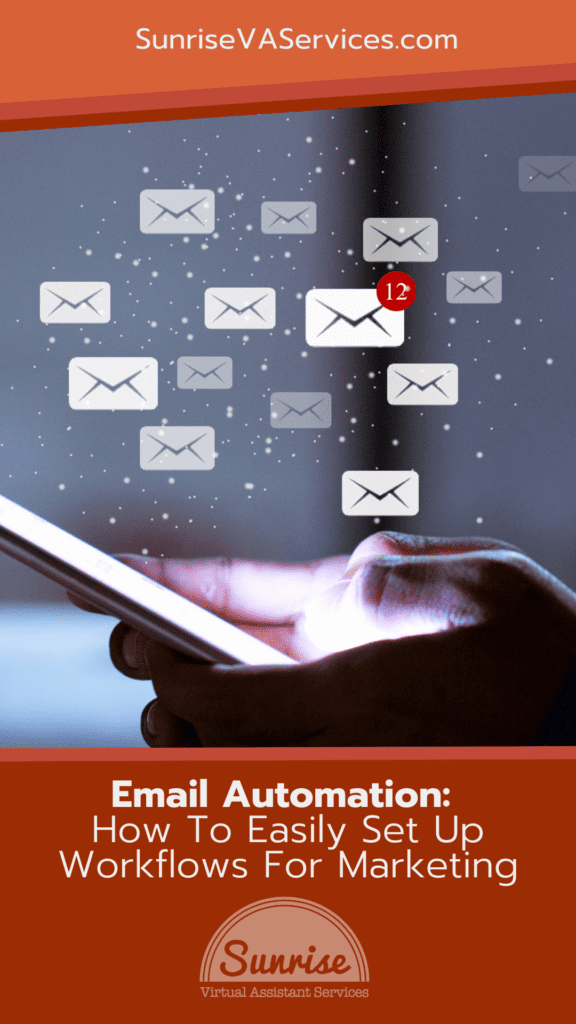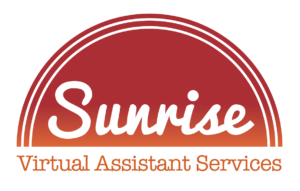Email automation has brought a revolution in the marketing world. You no longer need to manually send out every email to your potential customers.
Instead, with a bit of upfront work setting up workflows, you can have a system that automatically sends personalized, targeted emails at the right times to the right people. This not only makes your marketing efforts more efficient, but it also increases the likelihood of conversions and customer engagement.
Let’s delve deeper into how you can easily set up these automated email workflows for your marketing needs.
Benefits of Email Automation
Advantages of Personalized Email
Personalized emails significantly amplify the effectiveness of your email marketing strategy.
- They create a sense of connection between your brand and the customer. Tailoring the content to each individual’s preferences and behaviors makes the recipient feel valued and understood.
- Personalized emails increase the open and click-through rates, as people are more likely to engage with content that resonates with both their interests and needs.
- These emails can drive increased conversions and sales as they can be precisely targeted to cater to the customer’s position in the buying journey.
- They facilitate customer retention and loyalty since the tailored content fosters a more positive and profound brand experience.
Streamlining Marketing Operations
By utilizing reliable email marketing automation tools, you can effortlessly establish triggers and schedules for your emails, freeing yourself from the monotonous task of manual sending.
By freeing up your marketing team’s time (or your own, in the case of most small business owners), you can focus on crafting compelling content and strategic planning for your email marketing campaigns.
Moreover, email automation software ensures that messages are dispatched at optimal moments to maximize customer engagement, resulting in heightened productivity and the overall effectiveness of your marketing endeavors.
Segmenting Your Audience
Segmenting your audience is a critical step toward creating successful email automation workflows. You can craft personalized messages that hit the mark by dividing your customer base into distinct groups based on specific criteria.
Here’s a step-by-step guide on how to segment your target audience using your mailing list:
- Identify the Criteria: The first step is determining the basis for segmentation. This can be demographic information (like age, gender, and location), behavioral data (like browsing history and past purchases), or psychographic factors (like interests and attitudes).
- Collect and Analyze Data: Use tools like customer relationship management (CRM) systems, website analytics, and customer feedback to gather data about your customers. You can analyze this data to identify trends and patterns that can inform your segmentation.
- Create Customer Segments: Group your customers into distinct segments based on your analysis. Each segment should comprise individuals who share similar characteristics and behaviors.
- Develop Tailored Content: For each segment, develop content that addresses their specific needs, interests, and behaviors. The more relevant and personalized your emails, the higher your engagement rates will be. Think clever subject lines that will grab new customers’ attention in a series of emails, crafted specifically with them in mind.
Remember, audience segmentation isn’t a one-time task. You’ll need to continually monitor and adjust your segments as your customer base evolves.
Popular Email Automation Workflows
Several email automation workflows have proven effective for many marketers.
Here’s a brief overview of a few popular ones that most email marketers and small business owners doing their own marketing use:
- Welcome Email Series: If a new visitor signs up for your email list, welcome them with open arms! Send a few friendly emails introducing yourself and your business. You can even give these new subscribers a virtual tour of your products or services. Or, throw in a sweet deal to get them excited about their first purchase in your online store!
- Cart Abandonment Reminders: If a potential customer adds items to their shopping cart but doesn’t actually complete the shopping experience. Automated “abandoned cart” emails can remind them of their unfinished transaction. This can potentially recover lost sales by serving as a helpful reminder.
- Post-Purchase Follow-up: After a customer makes a purchase, send a thank-you email, ask for reviews, or suggest related products. This not only enhances customer satisfaction but also fosters repeat business.
- Re-engagement Campaigns: For subscribers who have been inactive for a while, re-engagement emails can help reignite their interest in your brand.
Remember, the key to successful email automation is to keep the content relevant and engaging. Tailor these workflows to your brand and audience for the best results.
How To Set Up Email Workflows
Setting up email workflows might seem challenging, but it is pretty straightforward when broken down into manageable steps.
Here’s a simple guide to help you along:
- Choose an Email Marketing Automation Tool: Step one is to select a reliable email marketing automation tool that aligns with both your needs and budget.
A few of the best email marketing software options available include Mailchimp and HubSpot. These software solutions often offer pre-designed templates and user-friendly interfaces that make setup smoother.
When selecting an email service provider, it’s important to consider your business’s specific needs, budget, and the level of customer support you might require.
- Define Your Goals: Before building your workflow, clearly define what you aim to achieve.
Are you looking to generate leads, boost conversions, or increase customer engagement? Your goals will inform the structure and content of your workflow.
- Establish Behavioral Triggers: Certain actions function as a specific trigger your subscribers perform that kick starts your email workflow.
For instance, a new subscriber signing up for your newsletter can trigger a welcome email series. Similarly, a customer abandoning their shopping cart can initiate a reminder email.
- Design Your Email Sequence: Once you have your triggers in place, design the sequence of emails you want to send.
Remember to keep your communication personalized and relevant. Also, consider the timing and frequency of your emails to ensure you don’t overwhelm your subscribers.
- Test Your Email Workflow: Before you launch your workflow, conduct a few tests to check for any glitches or areas of improvement.
This might involve sending test emails to a dummy account to verify everything is working as intended.
- Monitor and Tweak Your Workflow: After your workflow is up and running, consistently monitor its performance. Use analytic tools to identify which marketing emails are performing well and which ones need tweaking.
Setting up automatic emails and workflows is a time-consuming task initially. But, it’s the long-term benefits in terms of time saved and increased efficiency, that make it well worth the effort.
Email campaigns the easy way
Remember, successful email marketing is a journey, not a destination. But, there’s good news; with the right email automation platforms and workflow strategies, you’re well on your way!
Ready to take your email marketing to the next level? Look no further than Sunrise Virtual Assistant Services!
We specialize in creating highly effective email campaigns and setting up automated workflows to help small businesses nurture leads, create dynamic content, boost conversion rates, and engage your audience.
Don’t navigate the complex world of email marketing alone. Let our experts guide you every step of the way! Contact us today and let’s embark on the journey to email marketing success together!