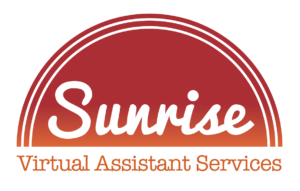Do you need help getting people to read your blog posts? If so, you’re not alone. A lot of people need help with making their blog posts readable. In this blog post, we will discuss five tips that will help improve the readability of your blog posts and make them more appealing to your readers.
What is “Readability?”
In journalism, readability is the ease at which a user can understand and enjoy the content. Writers must write blog posts in a way that is easy for readers to digest, comprehend, and appreciate. More readability is needed for readers to stay engaged with the content, resulting in lost readership or low engagement levels.
The Flesch-Kincaid readability score is a standard metric used to measure readability. It considers the length of sentences, words, and syllables to assess how easy a particular text is for an average reader to understand. Ideally, you want to aim for a score between 60-70 for optimal readability, which would put your blog content within the junior high school grade level of comprehension.
Readability tools, such as the Hemingway App and Grammarly, can measure the readability score of your content. But only some are professional writers with the knowledge to make these revisions and corrections, even with these tools. So how do new bloggers improve their content readability score?
If you want people to read and enjoy your blog posts, making them readable is essential. Here are five tips for doing just that.
1: Keep Paragraphs Short!
Paragraphs are an integral part of writing, as they help readers break up large amounts of text into more manageable chunks.
When reading lengthy posts, the human brain can quickly become overwhelmed, decreasing comprehension. Thus, it is important to keep paragraphs short for better readability.
You can achieve this by focusing on one point or idea within each paragraph and breaking up ideas where necessary instead of allowing one thought to run across multiple sections. Furthermore, using short sentences within each paragraph will make them easier for readers to digest.
Another tip for improving readability through shorter paragraphs is avoiding too many technical terms or jargon; doing so can make the meaning behind the words more difficult for readers to understand.
It is also beneficial if each new thought or point is introduced in its own paragraph rather than combining them all in one larger paragraph, creating the dreaded “wall of text.”.
Additionally, visual cues such as bullet points or numbered lists can also be beneficial in making blog posts more readable by providing structure and guiding readers through the concepts being discussed.
Short paragraphs with a clear structure and simple words are essential for increasing readability when creating longer blog posts.
2: Implement The Sans-Serif Font
The sans-serif font is a type of font that has become increasingly popular in recent years, particularly for use in digital media. Sans-serif fonts are characterized by their lack of serifs, or the small decorative lines found at the ends of strokes in traditional fonts such as Times New Roman.
This font type is considered more modern and easier to read on digital devices, making it an ideal choice for blogs and other online content. There are a few things you should think about if you want to use a sans-serif font on your blog.
First and foremost, it’s important to choose the right size for your blog’s text. A common mistake many bloggers make when choosing a font is to select one that is too small. While smaller fonts may look aesthetically pleasing, they can often be challenging to read on screens due to their reduced size and lack of contrast between characters.
Therefore, you must select a font size that is large enough for readers to read on their device screens easily—typically 16 px or larger. Additionally, choosing larger sizes will help ensure that readers don’t have to strain their eyes while trying to comprehend your content.
Also, consider color choices when implementing a sans-serif font in your blog design. The colors you select will directly impact how easy your text will be for readers to make out against its background color or image(s).
To get the best results here, try experimenting with different colors until you find those that work best with your chosen typeface and overall design aesthetics.
When selecting colors keep in mind things like contrast levels (dark text against a light background usually works better than vice versa) and how much energy they impart onto the page (lighter colors tend to bring out calmness while brighter ones give off vibrancy).
In summary, using a sans-serif font for your blog can provide many benefits over traditional fonts like Times New Roman, including improved readability and versatility across devices.
Web design impact readability
However, before creating this effect on your site, ensure you know how to properly implement it by choosing the right size and selecting colors that will help create contrast for better visibility against its background elements.
Utilizing these tips should give you the necessary information to effectively incorporate this style into your blog design without compromising readability or aesthetic appeal in the process!
3: Analyze Blog Posts With Yoast SEO
Effective search engine optimization (SEO) techniques are essential for creating content that stands out from the competition. Understanding how search engine algorithms work and what users look for when conducting web searches is important.
Yoast SEO is a powerful tool that can help analyze blog posts and optimize them to be more easily found by search engines and readable to readers. Here’s a step-by-step guide on how to use Yoast SEO to improve the readability of your blog posts.
- First, install the plugin on your WordPress website.
- The installation process is simple, so it should only take a few minutes.
- Once installed, you can access the plugin settings in your WordPress dashboard.
- On the left-hand side menu, select “SEO” and then “General.” This will open up all of the options available within Yoast SEO, such as keyword analysis and post snippet preview.
When analyzing any blog post, keywords are the first things to consider. Keywords are words or phrases used by searchers when looking for something specific online. By choosing relevant keywords for your content, you can increase traffic from visitors searching for information related to those terms.
Entering these keywords into the keyword field in Yoast SEO will allow you to see an analysis of their importance and impact on your post’s readability score.
Using Yoast SEO when analyzing blog posts can help ensure they are well-optimized for search engines and reader comprehension alike! By understanding keywords, readability scores, and snippet previews – amongst other tools within this comprehensive plugin – bloggers can rest assured their posts are as effective as possible, boosting discoverability while offering enjoyable experiences each time someone visits their site!
4: Incorporating Images into Blog Posts
Incorporating images is one of the most critical steps in improving blog readability. Not only do visuals give readers something interesting to look at, but they also serve as a powerful tool for conveying information and ideas.
For this reason, including images in blog posts can be a great way to engage readers and get your message across more effectively.
When it comes to selecting images for your blog post, it’s important to choose ones that are relevant to the topic at hand. If you’re writing about a particular event or product, try to find an image that reflects that topic. Doing so will help draw readers in and make them more likely to read through your post.
Additionally, make sure you select photos that are high-quality and free from copyright restrictions. There are plenty of free stock photo sites where you can source royalty-free images – some examples are Unsplash, Pexels & Pixabay.
Including multiple images in your post can also be an effective strategy for improving its overall readability. This could mean placing several photos within the body of the text or using an album format with thumbnails linking out to larger versions of each image.
Also, remember to leave your article with only a few photos, as too many can distract from the content and overwhelm the reader.
Once you have selected your images and added them to your post, it’s important to ensure they are appropriately optimized for web viewing. This means ensuring they are compressed enough in size and resolution to keep down page loading times manageable but still look good on screen.
Image compression tools such as TinyPNG or Compressor can help with this task if necessary – though some blogging platforms (like WordPress) will automatically handle image optimization for you during uploads.
Finally, remember that any imagery should always support the written content in some way rather than detract from it – particularly if there is no direct connection between the two elements (e.g., a captionless abstract photo).
5: Develop a Conversational Tone To Your Writing
Writing blog posts requires connecting with your readers engagingly and memorably. One way to do this is by adopting a conversational tone in your writing. Here are some tips for developing a conversational tone that resonates with your readers.
When writing, imagine you’re talking one-on-one with the reader (as if they were sitting in front of you). Use language that mimics speech – use the words “you” and “I” when appropriate, ask questions, and break down complex information without using technical jargon. This will help build an informal and friendly connection with readers.
Use your blog post to speak directly to readers experiencing common problems and pain points related to the topic. Make sure you explain potential solutions concisely but thoroughly, so they can benefit from reading them immediately.
By providing value and helpful advice, readers will feel like they learned something important.
Frequently Asked Questions
What’s the difference between active and passive voice?
Active voice is a writing style that emphasizes the subject of a sentence, while passive voice focuses on the object or outcome of an action.
In active voice, the subject performs the action (e.g., “I wrote this post”), and in passive voice, the subject is acted upon (e.g., “This post was written by me”).
Active voice is generally preferred in writing, as it is more direct, concise, and engaging. It also avoids making readers guess the action’s source by making it explicit.
What are transition words?
Transition words are words or phrases used to connect one idea to another in a piece of content. They help readers move from one thought to the next by creating a bridge between them.
Examples include “in addition,” “however,” and “therefore.”
You can use transition words to make your web content more precise and engaging by connecting related ideas. This will improve the readability of your blog post and make written text easier for readers to understand.
Conclusion
With these tips, you can significantly improve the readability of your content, and your blog posts will stand out from the crowd. Following these tips can help readers quickly understand your message and make them more likely to share your post with others.
By taking the time to make sure that your blog posts are clear and concise, you will be rewarded with more engagement, website visitors, and even an increase in conversion rate. Avoid complex words and long paragraphs in blocks of text to keep your readers interested.
You’ll find a lower bounce rate as your writing skills sharpen. Now you can get out there and start writing blog posts to help you engage your readers more effectively!
Are you still trying to figure out how to get started? Speaking with professional writers and content marketers, like those here at Sunrise Virtual Assistant Services, can help.
Contact us today for a consultation on your SEO strategy and to learn how we can help you create content that improves readability, engagement, and conversions.